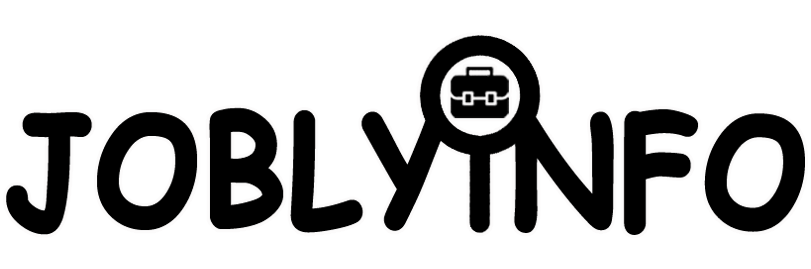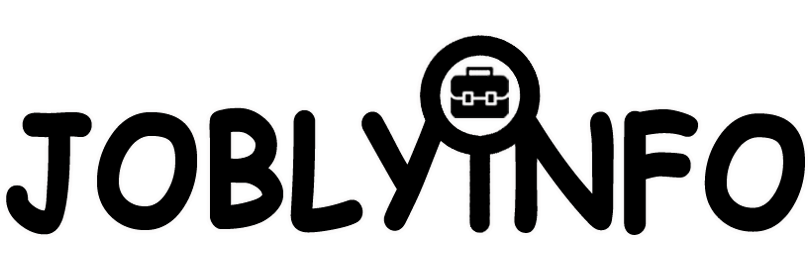Learn how to optimize your LinkedIn profile with this detailed guide. Discover expert tips on crafting a compelling headline, engaging About section, and leveraging LinkedIn features to boost visibility and career opportunities.
As a professional navigating the digital landscape, I’ve learned that LinkedIn is more than just a virtual resume—it’s a powerful platform to showcase your expertise, build meaningful connections, and unlock career opportunities. With over 1 billion users worldwide, optimizing your LinkedIn profile is essential to stand out in a competitive job market or to establish yourself as a thought leader in your industry.
Why Optimizing Your LinkedIn Profile Matters
Let’s address why this matters. When I first joined LinkedIn, I treated it like an online CV, uploading a basic summary and leaving it untouched for months. Big mistake. Recruiters, potential clients, and industry peers are constantly searching for talent, and an incomplete or outdated profile can make you invisible. LinkedIn’s algorithm favors complete, active profiles, meaning optimization boosts your visibility in searches and recommendations.
Your LinkedIn profile is often the first impression you make. A well-crafted profile demonstrates your expertise, builds trust, and positions you as an authority in your field. By optimizing it, you’re not just improving your chances of being found—you’re telling your professional story in a way that resonates with your audience.
Step 1: Craft a Professional Profile Photo and Banner
Your profile photo and banner are the first things visitors notice, so let’s start there. I learned this the hard way when I used a casual selfie for my profile picture. It didn’t convey the professionalism I wanted. Your photo should be high-quality, well-lit, and professional, reflecting the image you want to project in your industry.
Tips for Your Profile Photo:
- Use a headshot: A clear, smiling headshot works best. Avoid group photos or blurry images.
- Dress appropriately: Wear attire that aligns with your industry. For example, a suit for corporate roles or smart casual for creative fields.
- Keep the background neutral: A plain or softly blurred background keeps the focus on you.
- Update regularly: I aim to refresh my photo every couple of years to keep it current.
Your banner (the background image behind your photo) is prime real estate for branding. I use a custom banner that includes my name, a tagline about my expertise, and a subtle nod to my industry. You can use tools like Canva to create a free, professional-looking banner.
Banner Ideas:
- Highlight your niche (e.g., “Digital Marketing Expert | Helping Brands Grow”).
- Include your website or portfolio link (if allowed by LinkedIn’s guidelines).
- Use colors and fonts that align with your personal brand.
Step 2: Write a Compelling Headline
Your headline is one of the most critical elements of your profile. It’s not just your job title—it’s your elevator pitch. When I revamped my profile, I realized my generic “Marketing Manager” headline wasn’t cutting it. Your headline should tell people who you are, what you do, and the value you bring, all in 220 characters or less.
How to Optimize Your Headline:
- Be specific: Instead of “Software Engineer,” try “Full-Stack Developer Specializing in Scalable Web Applications.”
- Incorporate keywords: Think about terms recruiters or clients might search for, like “SEO Specialist” or “Project Management.”
- Show value: Highlight what sets you apart. For example, “Helping Businesses Boost Revenue Through Data-Driven Marketing Strategies.”
- Add personality: I added a touch of flair with “Passionate About Connecting Brands with Audiences” to make it memorable.
Here’s an example from my profile: “Digital Marketing Consultant | SEO & Content Strategy Expert | Helping SMEs Grow Online.” It’s clear, keyword-rich, and value-focused.
Pro Tip: Avoid buzzwords like “guru” or “ninja” unless they’re industry-appropriate. They can come across as unprofessional.
Step 3: Write an Engaging About Section
The About section is your chance to tell your story. When I first wrote mine, I made the mistake of listing my skills like a resume. Big no-no. Your About section should be a narrative that showcases your expertise, personality, and passion. Write it in the first person to make it conversational and authentic.
How to Structure Your About Section:
- Start with a hook: Grab attention with a bold statement or question. For example, “Ever wondered how a single campaign can skyrocket your brand? That’s what I do.”
- Share your journey: Briefly explain your background and what led you to your current role. I share how my love for storytelling shaped my marketing career.
- Highlight achievements: Use specific examples, like “Increased client website traffic by 40% through targeted SEO strategies.”
- Include a call-to-action: Invite readers to connect or visit your website. For example, “Let’s connect to discuss how I can help your business grow!”
Tips for Writing:
- Keep it concise: Aim for 3–5 paragraphs, around 250–300 words.
- Use keywords naturally: Sprinkle in terms like “leadership,” “innovation,” or “strategy” relevant to your field.
- Show personality: Let your voice shine through. If you’re in a creative field, add a touch of humor or flair.
- Format for readability: Use short paragraphs, bullet points, and emojis sparingly to break up text.
Here’s a snippet from my About section:
I’m a digital marketing strategist passionate about helping businesses thrive online. With over 10 years of experience, I’ve driven results for clients ranging from startups to Fortune 500 companies. My approach? Data-driven strategies paired with creative storytelling. Let’s connect to explore how I can elevate your brand!
Step 4: Optimize Your Experience Section
Your Experience section is where you showcase your career journey. I used to copy-paste job descriptions here, but that’s a missed opportunity. Instead, treat each role as a chance to highlight your impact and expertise.
How to Enhance Your Experience:
- Focus on achievements: Instead of “Managed social media accounts,” say “Grew Instagram following by 25% in 6 months through targeted content strategies.”
- Use action verbs: Start bullet points with words like “led,” “developed,” or “optimized.”
- Incorporate keywords: Include industry-specific terms like “agile methodology” for tech or “brand positioning” for marketing.
- Quantify results: Numbers grab attention. For example, “Reduced project delivery time by 20%” is more impactful than “Improved processes.”
Example Entry:
Digital Marketing Manager | XYZ Company | 2018–2022
- Developed and executed SEO campaigns that increased organic traffic by 35%.
- Led a team of 5 to create award-winning content for global clients.
- Implemented analytics tools to track ROI, boosting campaign efficiency by 15%.
Pro Tip: If you’re in a sensitive role, avoid sharing proprietary data. Instead, focus on general outcomes, like “streamlined operations to enhance team productivity.”
Step 5: Showcase Your Skills and Endorsements
LinkedIn’s Skills section is a goldmine for visibility. I didn’t realize this until I started getting endorsements for skills I hadn’t even listed. Your skills should reflect your expertise and align with what recruiters or clients search for.
How to Optimize Your Skills:
- Add relevant skills: You can list up to 50, but focus on 10–15 core skills. For example, I include “SEO,” “Content Marketing,” and “Data Analysis.”
- Pin top skills: Choose your top 3 skills to display prominently. These should be your strongest or most relevant.
- Seek endorsements: Reach out to colleagues or connections to endorse your skills. I sent polite messages like, “Hi [Name], I’d appreciate it if you could endorse my SEO skills based on our work together.”
- Remove irrelevant skills: If you’re pivoting careers, delete outdated skills that no longer apply.
Pro Tip: LinkedIn’s algorithm uses skills to match you with job opportunities, so keep them updated.
Step 6: Highlight Certifications and Education
Certifications and education add credibility to your profile. When I earned my Google Analytics certification, adding it to my profile led to more recruiter inquiries. Your certifications show you’re committed to professional growth.
Tips for Certifications:
- List relevant certifications: Include those tied to your industry, like “PMP” for project management or “AWS Certified Developer” for tech.
- Add completion dates: This shows your knowledge is current.
- Include credible providers: Certifications from platforms like Coursera, LinkedIn Learning, or industry bodies carry weight.
Tips for Education:
- Include degrees and institutions: Even if your degree isn’t directly related, it adds context to your background.
- Highlight honors: If you graduated with distinction, mention it.
- Add extracurriculars: Leadership roles or clubs can showcase soft skills.
Example:
- Google Analytics Certification | Google | 2023
- Bachelor of Arts in Communication | University of XYZ | 2015–2019 | Graduated with Honors
Step 7: Leverage Recommendations
Recommendations are like testimonials for your profile. I was hesitant to ask for them at first, but once I did, they added a layer of trust to my profile. These are written endorsements from colleagues, clients, or managers.
How to Get Recommendations:
- Ask strategically: Reach out to people who know your work well. I sent personalized messages like, “Hi [Name], I’m updating my LinkedIn profile and would love a recommendation based on our project together.”
- Offer to reciprocate: Write a recommendation for them first—it often prompts them to return the favor.
- Guide the content: Suggest specific skills or projects you’d like highlighted, like “Could you mention my leadership on the XYZ campaign?”
Example Recommendation Request:
Hi Sarah, I’m optimizing my LinkedIn profile and would greatly appreciate a recommendation. If you have a moment, could you share a few words about our collaboration on the ABC project, particularly my role in driving the marketing strategy? Happy to return the favor!
Pro Tip: Aim for 3–5 quality recommendations to avoid overwhelming visitors.
Step 8: Customize Your LinkedIn URL
A custom LinkedIn URL is a small but impactful detail. My default URL was a jumble of letters and numbers, which looked unprofessional on business cards. A clean URL is easy to share and boosts your personal brand.
How to Customize Your URL:
- Go to your profile and click “Edit public profile & URL.”
- Edit the URL to include your name, like linkedin.com/in/YourName.
- If your name is taken, add a middle initial or industry keyword, like linkedin.com/in/JohnSmithSEO.
Pro Tip: Add your custom URL to your resume, email signature, and business cards.
Step 9: Stay Active on LinkedIn
An optimized profile is only half the battle—you need to stay active to maintain visibility. I used to think posting once a month was enough, but consistent engagement has made a huge difference in my network growth.
Ways to Stay Active:
- Share content: Post articles, insights, or industry news. I share a mix of original posts and curated content, like “Here’s what I learned from a recent SEO conference.”
- Engage with others: Comment on posts from your network. Thoughtful comments like “Great insights! I’d add that X also impacts Y” show expertise.
- Join groups: Participate in LinkedIn groups related to your industry to connect with like-minded professionals.
- Publish articles: Write long-form posts to showcase your knowledge. I’ve published articles on topics like “The Future of Digital Marketing,” which boosted my profile views.
Pro Tip: Use LinkedIn’s analytics to track which posts perform best and refine your content strategy.
Step 10: Use LinkedIn’s Features to Your Advantage
LinkedIn offers tools to enhance your profile’s impact. I’ve experimented with these features, and they’ve helped me connect with the right people.
Key Features to Explore:
- Open to Work: If you’re job hunting, enable this feature to signal to recruiters that you’re available.
- Open to Opportunities: Use this to indicate you’re open to freelance or consulting gigs.
- Creator Mode: Turn this on to highlight your content and grow your following.
- Featured Section: Showcase your best work, like a portfolio, article, or presentation. I pinned a case study that highlights a successful campaign I led.
Pro Tip: Regularly review LinkedIn’s new features, as the platform frequently rolls out updates.
Common Mistakes to Avoid
As I optimized my profile, I made plenty of mistakes. Here are pitfalls to steer clear of:
- Incomplete profiles: Missing sections like Education or Skills reduce your visibility.
- Keyword stuffing: Overusing terms like “expert” or “leader” looks spammy.
- Neglecting updates: An outdated profile can make you seem inactive.
- Being too generic: Vague headlines or summaries fail to capture attention.
- Ignoring analytics: LinkedIn’s dashboard shows who’s viewing your profile—use it to refine your approach.
Final Thoughts: Keep Evolving Your Profile
Optimizing your LinkedIn profile is an ongoing process. I revisit mine every few months to update achievements, refresh my headline, or add new certifications. Your profile should evolve with your career, reflecting your growth and aspirations. By following these steps, you’ll create a profile that not only ranks well in LinkedIn’s algorithm but also resonates with recruiters, clients, and peers.
Take it one step at a time. Start with your photo and headline, then tackle your About section and experience. Before you know it, your profile will be a powerful tool for career success. Let’s connect on LinkedIn—I’d love to see how you’ve optimized your profile.
Call to Action: Ready to take your LinkedIn game to the next level? Start optimizing today, and share your progress in the comments below or connect with me on LinkedIn!